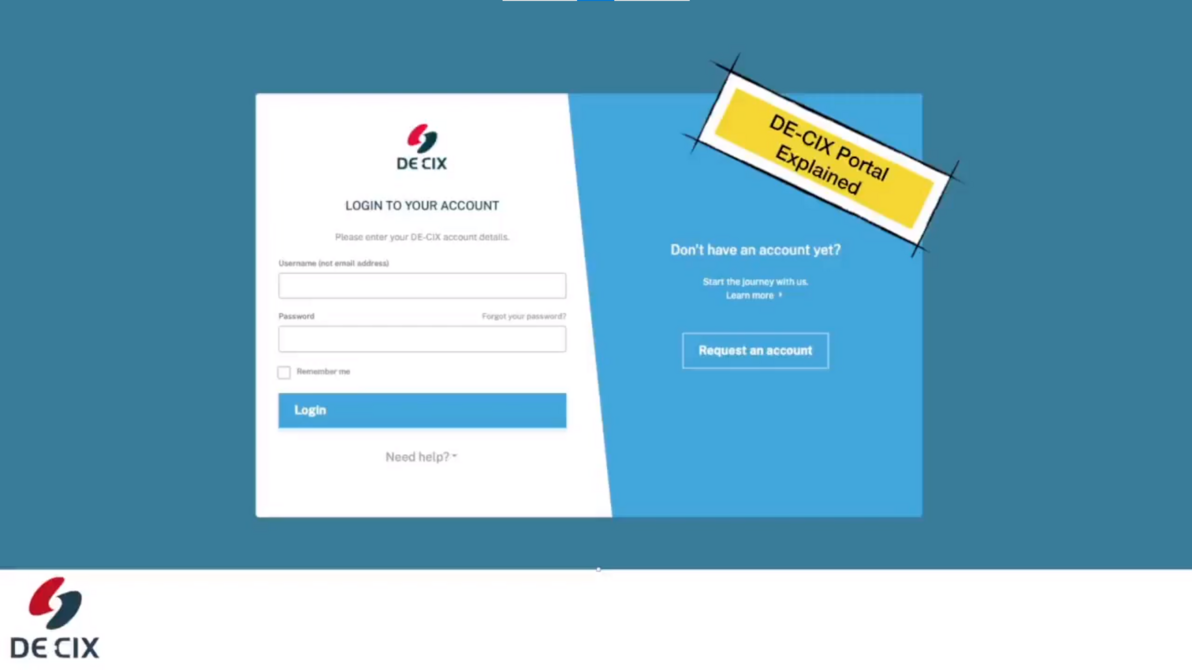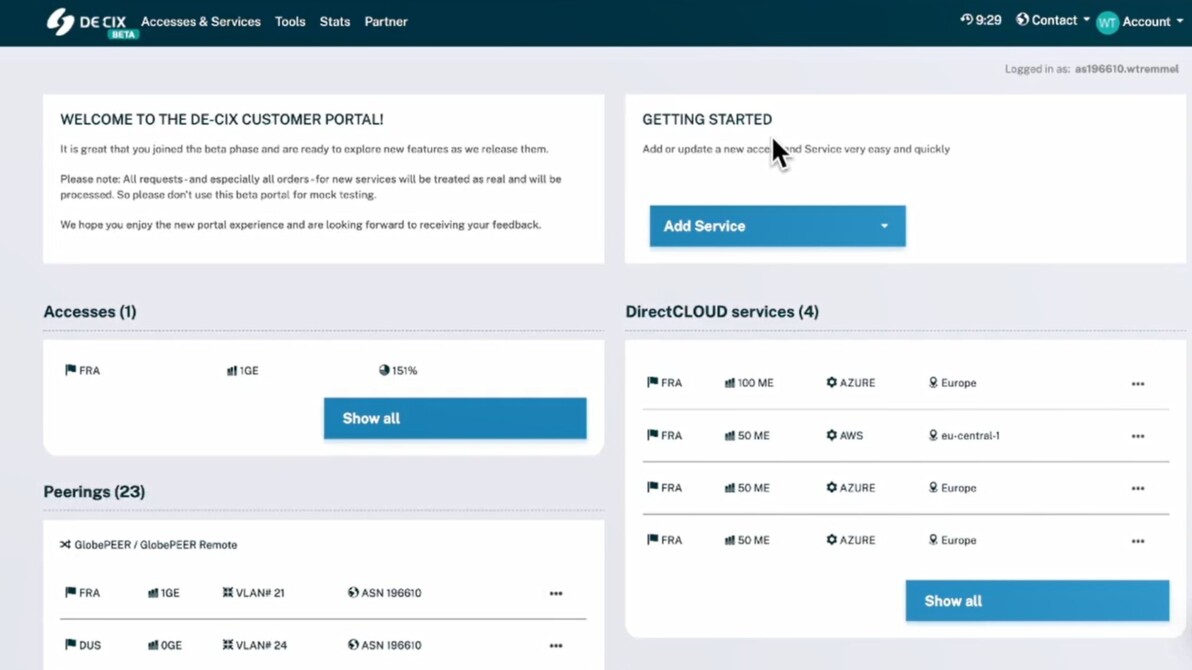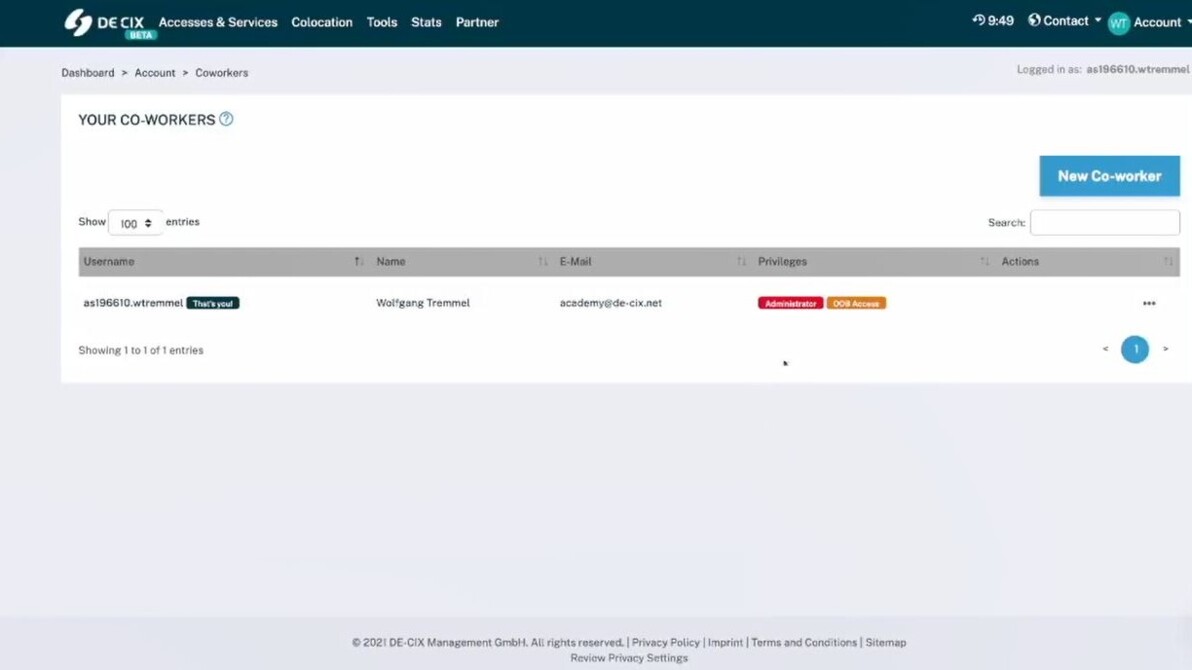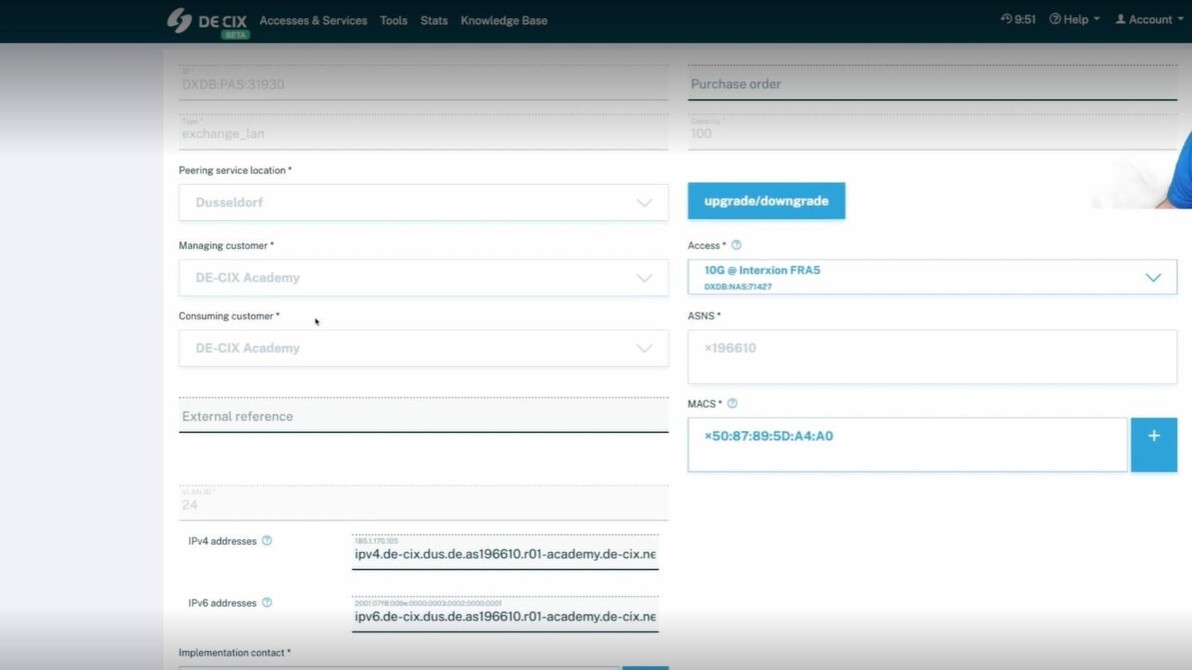On the DE-CIX Portal you can order new or change existing interconnection services whenever you need to – and these changes are made instantly. This improves the process of how you can manage your services – order, configure, or change peering (GlobePEER and GlobePEER Remote) and cloud services (DirectCLOUD for MS Azure, AWS, Google Cloud Platform, and IBM), with more services coming in the future.
Below you will find videos to help you get started with the portal. If you have any questions, use our chat functionality in the portal or contact us on the usual communication channels.